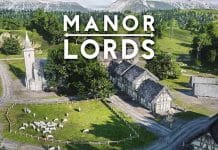Les derniers pilotes de NVIDIA GeForce 418.81 WHQL sont tournés du côté des technologies maison de la marque. D’un côté il s’agit d’accueillir les puces RTX dans les ordinateurs portables et de l’autre d’offrir les meilleures performances possibles dans le nouveau benchmark 3D Mark Port Royal de chez UL Benchmark, ce dernier ayant récemment intégré récemment l’antialiasing DLSS (Deep Learning Super Sampling).
NVIDIA GeForce 418.81 WHQL, RTX et DLSS
Concernant le DLSS, NVIDIA a présenté cette technique comme permettant de faire mieux que l’antialiasing en haute définition QHD et 4K, avec notamment un meilleur rendu visuel et une hausse des performances de presque 50% par rapport au TAA.
NVIDIA GeForce 418.81 WHQL Win 10 64 bits
NVIDIA GeForce 418.81 WHQL Win 7 64 bits
Voici donc la liste des nouveautés apportée par ces nouveaux pilotes :
Gaming Technology
Includes support for new GeForce RTX laptops, and delivers the optimum performance in Futuremark’s 3DMark Port Royal benchmark, which has just added a new feature test for NVIDIA Deep Learning Super Sampling (DLSS)
Application SLI Profiles
Added or updated the following SLI profiles:
- Anthem
- Assetto Corsa Competizione – AFR enabled for Turing GPUs
- Battlefleet Gothic: Armada 2 – AFR enabled for Turing GPUs
- Life is strange Season 2 – AFR enabled for Turing GPUs
- NBA 2K19 – AFR enabled for Turing GPUs
- Space Hulk Tactics – AFR enabled for Turing GPU
New Features
Implemented performance improvements on multiple titles, such as Witcher 3. when using G-SYNC and SLI on Pascal and Maxwell GPUs
Fixed Issues in this Release
- Stream is not set to launch in HDR despite having HDR display attached to the PC and client
- Share FPS overlay appears in the Twitter UWP app from the Microsoft Store
- Flickering may occurs in games if G-SYNC is enabled
- With G-SYNC enabled, after hot-pugging a G-SYNC display and then a G-SYNC Compatible display, the right half of the G-SYNC Compatible display may go blank.